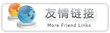Vcastr 2.1 flv 网络引用播放器
时间:[2009-10-13 0:31:21] 作者:请作者尽快与我们联系。
Vcastr2.1 是一款FLV 网络播放器
可以用于各种新闻系统或者blog系统
Vcastr 拥有众多特点和自定义设置
主要功能:
.可以读取xml设置播放列表
.可以直接读取出flv地址进行播放
.多影片连续播放
.自定义尺寸,自动适应
.简洁播放器风格
.自定义循环播放
.支持最大化播放
.支持直接js嵌入
2.1更新
.修正了一些bug
.支持双击全屏
.支持播放前广告设置
.增加缓冲时间设置
.使用新的参数传递设置
2.0新增更多的自定义选项,和界面设计
.自定义是否自动播放
.自定义是否连续
.自定义默认音量
.2种控制栏位置选择
.3种控制显示方式
.自定义色彩搭配
.支持加入网站logo和文字
.支持影片结尾swf扩展功能
使用方法:
1.js嵌入
方法一,直接copy下面代码,修改其中的 swf_width,swf_height,files,texts 参数
<script type="text/javascript">var swf_width=240
var swf_height=240
var texts='幸福的脚丫预告片|变形金刚预告片|江南MV|魔兽世界-晚安部落'
var files='http://www.ruochi.com/product/vcastr/flv/happy_feet.flv|http://www.transformersmovie.com/transformers_640.flv|http://www.ruochi.com/product/vcastr/flv/江南.flv|http://www.ruochi.com/product/vcastr/flv/晚安部落.flv'document.write('<object classid="clsid:d27cdb6e-ae6d-11cf-96b8-444553540000" codebase="http://fpdownload.macromedia.com/pub/shockwave/cabs/flash/swflash.cab#version=6,0,0,0" width="'+ swf_width +'" height="'+ swf_height +'">');
document.write('<param name="movie" value="http://www.ruochi.com/product/vcastr2/vcastr21.swf"><param name="quality" value="high">');
document.write('<param name="menu" value="false"><param name="allowFullScreen" value="true" />');
document.write('<param name="FlashVars" value="vcastr_file='+files+'&vcastr_title='+texts+'">');
document.write('<embed src="http://www.ruochi.com/product/vcastr2/vcastr21.swf" allowFullScreen="true" FlashVars="vcastr_file='+files+'&vcastr_title='+texts+'" menu="false" quality="high" width="'+ swf_width +'" height="'+ swf_height +'" type="application/x-shockwave-flash" pluginspage="http://www.macromedia.com/go/getflashplayer" />'); document.write('</object>'); </script>
2,方法二,简单直接传递影片地址
<object classid="clsid:D27CDB6E-AE6D-11cf-96B8-444553540000" codebase="http://download.macromedia.com/pub/shockwave/cabs/flash/swflash.cab#version=6,0,29,0" width="240" height="180">
<param name="movie" value="http://www.ruochi.com/product/vcastr2/vcastr21.swf">
<param name="quality" value="high">
<param name="allowFullScreen" value="true" />
<param name="FlashVars" value="vcastr_file=http://www.ruochi.com/product/vcastr/flv/happy_feet.flv" />
<embed src="http://www.ruochi.com/product/vcastr2/vcastr21.swf" allowFullScreen="true" FlashVars="vcastr_file=http://www.ruochi.com/product/vcastr/flv/happy_feet.flv" quality="high" pluginspage="http://www.macromedia.com/go/getflashplayer" type="application/x-shockwave-flash" width="240" height="180"></embed>
</object>
其中
vcastr_flie=http://www.ruochi.com/product/vcastr/flv/happy_feet.flv|http://www.ruochi.com/product/vcastr/flv/江南.flv|http://www.ruochi.com/product/vcastr/flv/晚安部落.flv
直接给出flv文件地址,多个使用|分开
3,方法三,读取影片xml
<object classid="clsid:D27CDB6E-AE6D-11cf-96B8-444553540000" codebase="http://download.macromedia.com/pub/shockwave/cabs/flash/swflash.cab#version=6,0,29,0" width="240" height="120">
<param name="movie" value="http://www.ruochi.com/product/vcastr2/vcastr21.swf">
<param name="quality" value="high">
<param name="allowFullScreen" value="true" />
<param name="FlashVars" value="vcastr_xml=http://www.ruochi.com/product/vcastr2/vcastr.xml" />
<embed src="http://www.ruochi.com/product/vcastr2/vcastr21.swf" allowFullScreen="true" FlashVars="vcastr_xml=http://www.ruochi.com/product/vcastr2/vcastr.xml" quality="high" pluginspage="http://www.macromedia.com/go/getflashplayer" type="application/x-shockwave-flash" width="240" height="120"></embed>
</object>
其中
/product/vcastr2/vcastr2.swf?vcastr_xml_url=http://www.ruochi.com/product/vcastr/vcastr.xml
是播放列表的xml地址
4.高级选项
<param name="FlashVars" value="*" />
FlashVars="*"
在以上2处*部分添加参数,使用 参数=值 的格式,多个参数用&连接,参数数量不限制
例如
value="vcastr_file=http://www.transformersmovie.com/transformers_640.flv&vcastr_title=变形金刚预告片&BarColor=0xFF6600&BarPosition=1"
表示影片地址是"http://www.transformersmovie.com/transformers_640.flv",标题是"变形金刚预告片",控制栏颜色是0xFF6600,控制栏位置在下方
<object classid="clsid:D27CDB6E-AE6D-11cf-96B8-444553540000" codebase="http://download.macromedia.com/pub/shockwave/cabs/flash/swflash.cab#version=6,0,29,0" width="500" height="224">
<param name="movie" value="http://www.ruochi.com/product/vcastr2/vcastr21.swf">
<param name="quality" value="high">
<param name="allowFullScreen" value="true" />
<param name="FlashVars" value="vcastr_file=http://www.transformersmovie.com/transformers_640.flv&vcastr_title=变形金刚预告片&BarColor=0xFF6600&BarPosition=1" />
<embed src="http://www.ruochi.com/product/vcastr2/vcastr21.swf" allowFullScreen="true" FlashVars="vcastr_file=http://www.transformersmovie.com/transformers_640.flv&vcastr_title=变形金刚预告片&BarColor=0xFF6600&BarPosition=1" quality="high" pluginspage="http://www.macromedia.com/go/getflashplayer" type="application/x-shockwave-flash" width="500" height="224"></embed>
</object>
|
参数名称 |
参数说明 | 默认值 |
| vcastr_file | 方法2传递影片flv文件地址参数,多个使用|分开 | 空 |
| vcastr_file | 影片标题参数,多个使用|分开,与方法2配合使用 | 空 |
| vcastr_xml | 方法3 传递影片flv文件地址参数,样板参考 http://www.ruochi.com/product/vcastr2/vcastr.xml | vcastr.xml |
| IsAutoPlay | 影片自动播放参数:0表示不自动播放,1表示自动播放 | 0 |
| IsContinue | 影片连续播放参数:0表示不连续播放,1表示连续循环播 | 1 |
| DefaultVolume | 默认音量参数 :0-100 的数值,设置影片开始默认音量大小 | 100 |
| BarPosition | 控制栏位置参数 :0表示在影片上浮动显示,1表示在影片下方显示 | 0 |
| IsShowBar | 控制栏显示参数 :0表示不显示;1表示一直显示;2表示鼠标悬停时显示;3表示开始不显示,鼠标悬停后显示 | 2 |
| BarColor | 播放控制栏颜色,颜色都以0x开始16进制数字表示 | 0x000033 |
| BarTransparent | 播放控制栏透明度 | 60 |
| GlowColor | 按键图标颜色,颜色都以0x开始16进制数字表示 | 0x66ff00 |
| IconColor | 鼠标悬停时光晕颜色,颜色都以0x开始16进制数字表示 | 0xFFFFFF |
| TextColor | 播放器文字颜色,颜色都以0x开始16进制数字表示 | 0xFFFFFF |
| LogoText | 可以添加自己网站名称等信息(英文) | 空 |
| LogoUrl | 可以从外部读取logo图片,注意自己调整logo大小,支持图片格式和swf格式 | 空 |
| EndSwf | 影片播放结束后,从外部读取swf文件,可以添加相关影片信息,影片分享等信息,需自己制作 | 空 |
| BeginSwf | 影片开始播放之前,从外部读取swf文件,可以添加广告,或者网站信息,需自己制作 | 空 |
| IsShowTime | 是否显示时间 : 0表示不显示时间,1表示显示时间 | 1 |
| BufferTime | 影片缓冲时间,单位(秒) | 2 |
心得开始:
创建一个页面
<html>
<head>
<meta http-equiv="Content-Type" content="text/html; charset=gb2312"><style type="text/css">
<!--
body {
margin-left: 0px;
margin-top: 0px;
}
-->
</style></head>
<body><script type="text/javascript">
var swf_width=500
var swf_height=450
var texts='我是传奇(上)'
var files='http://wh3.dhot.v.iask.com/f/1/22dce78dae57f6e775f1f066a7a7c9489559844.flv'
var config='0:自动播放|1:连续播放|100:默认音量|0:控制栏位置|2:控制栏显示|0x000033:主体颜色|60:主体透明度|0x66ff00:光
晕颜色|0xffffff:图标颜色|0xffffff:文字颜色|:logo文字|:logo地址|:结束swf地址'
document.write('<object classid="clsid:d27cdb6e-ae6d-11cf-96b8-444553540000"
codebase="http://fpdownload.macromedia.com/pub/shockwave/cabs/flash/swflash.cab#version=6,0,0,0" width="'+ swf_width
+'" height="'+ swf_height +'">');
document.write('<param name="movie" value="http://www.bfszx.cn/flv.swf"><param name="quality" value="high">');
document.write('<param name="menu" value="false">');
document.write('<param name="allowFullScreen" value="true" />');
document.write('<param name="FlashVars"
value="vcastr_file='+files+'&vcastr_title='+texts+'&vcastr_config='+config+'">');
document.write('<embed src="http://www.bfszx.cn/flv.swf" allowFullScreen="true"
FlashVars="vcastr_file='+files+'&vcastr_title='+texts+'&vcastr_config='+config+'" menu="false" quality="high"
width="'+ swf_width +'" height="'+ swf_height +'" type="application/x-shockwave-flash"
pluginspage="http://www.macromedia.com/go/getflashplayer" />'); document.write('</object>');
</script></body></html>
如何调用:
<IFRAME title=binghe src="http://bfszx.cn/iam.htm" frameBorder=0 width=240 height=240 scrolling=no ></IFRAME>
【声明】本站刊载的《Vcastr 2.1 flv 网络引用播放器》一文如果有侵害你权益的情况,请联系我们。我们将及时采取措施。
QQ:44637339 Email:just6@163.com Tel:13355163107 Lining studios