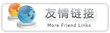CSS制作下拉菜单
时间:[2006-11-21 14:39:03] 作者:作者不详
<!DOCTYPE html PUBLIC "-//W3C//DTD XHTML 1.1//EN"
"http://www.w3.org/TR/xhtml11/DTD/xhtml11.dtd" [ <!ELEMENT a (#PCDATA | table)* > ]>
<html xmlns="http://www.w3.org/1999/xhtml" xml:lang="en" >
<head>
<meta http-equiv="Content-Type" content="application/xhtml+xml; charset=UTF-8" />
<title>纯CSS下拉菜单,兼容IE和FF</title>
<style type="text/css">
body {color:#fff;}
#wrapper {color:#000;}
.red {color:#c00;}
#info {margin-top:20px;}
#info h1 {font-size:3em; text-align:center; font-family: georgia, "times new roman", serif;}
#head {height:145px; border:0;}
#positioner {clear:both; position:relative; left:1px; z-index:100;}
#ads {position:relative; z-index:10;}
.menu {display:none;}
#noniemenu {position:absolute;}
#noniemenu .holder ul {padding:0; margin:0;}
#noniemenu .holder ul li {list-style-type: none;}
#noniemenu .holder li {}
#noniemenu .holder li ul {display: none;}
#noniemenu .holder li:hover > ul#a3 {display:block; position:absolute; left:105px; margin-top:-20px; border:1px solid #000;}
#noniemenu .holder .bold {font-weight:bold;}
#noniemenu .holder {
color:#fff;
width:104px;
height:18px;
display:block;
overflow:hidden;
float:left;
border:1px solid #000;
margin-right:1px;
font-size:10px;
}
#noniemenu .holder:hover {
height:auto;
}
#noniemenu a.outer, #noniemenu a.outer:visited {
color:#fff;
width:104px;
line-height:18px;
display:block;
background:#e09222;
text-align:center;
text-decoration:none;
font-family: verdana, arial, sans-serif;
}
#noniemenu a.outer:hover {
background:#697210;
overflow:visible;
}
#noniemenu div.open {display:none;}
#noniemenu a.inner, #noniemenu a.inner:visited {
display:block;
width:104px;
height:18px;
line-height:18px;
border-bottom:1px solid #000;
text-decoration:none;
color:#000;
background:#eee;
text-align:center;
}
#noniemenu a.second {font-weight:bold;}
#noniemenu a.inner:hover {
background:#add;
}
</style>
<!--[if lte IE 6]>
<style type="text/css">
body {margin-top:-8px;}
#head {height:147px;}
#noniemenu {display:none;}
.menu {display:block; position:absolute;}
.menu a.outer, .menu a.outer:visited {
color:#fff;
width:104px;
height:18px;
display:block;
background:#e09222;
border:1px solid #000;
margin-right:1px;
text-align:center;
float:left;
text-decoration:none;
font-family: verdana, arial, sans-serif;
font-size:10px;
line-height:18px;
overflow:hidden;
}
.menu a.outer:hover {
background:#697210;
overflow:visible;
}
.menu a.outer:hover table.first {
display:block;
background:#eee;
border-collapse:collapse;
}
.menu a.inner, .menu a.inner:visited {
display:block;
width:102px;
height:18px;
border-bottom:1px solid #000;
text-decoration:none;
color:#000;
font-family: verdana, arial, sans-serif;
font-size:10px;
text-align:center;
}
.menu a.inner:hover {
background:#add;
}
.menu a.outer table.first a.second {
height:18px;
line-height:18px;
overflow:hidden;
font-weight:bold;
}
.menu a.outer table.first a.second:hover {
position:relative;
overflow:visible;
}
.menu a.outer table.first a.second:hover table {
position:absolute;
top:-2px;
left:102px;
border-collapse:collapse;
background:#eee;
border:1px solid #000;
font-weight:normal
}
</style>
<![endif]-->
<!--[if lte IE 6]>
<style>
#ads {display:none;}
#adsie {clear:both; text-align:center; width:750px; margin-top:10px;}
</style>
<![endif]-->
</head>
<body>
<div id="wrapper">
<div id="head">
<div id="positioner">
<div class="menu">
<a class="outer" href="../menu/index.html">中文菜单
<table class="first"><tr><td>
<a class="inner" href="../menu/zero_dollars.html" title="The zero dollar ads page">中文的字体不好看</a>
<a class="inner" href="../menu/embed.html" title="Wrapping text around images">中文字体不好看</a>
<a class="inner" href="../menu/form.html" title="Styling forms">styled form</a>
<a class="inner" href="../menu/nodots.html" title="Removing active/focus borders">请问要修改哪里才会好看</a>
<a class="inner second" href="../menu/hover_click.html" title="Hover/click with no active/focus borders">HOVER/CLICK >
<table><tr><td>
<a class="inner" href="../menu/form.html" title="Styling forms">styled form</a>
<a class="inner" href="../menu/nodots.html" title="Removing active/focus borders">active focus</a>
<a class="inner" href="../menu/hover_click.html" title="Hover/click with no active/focus borders">hover/click</a>
</td></tr></table>
</a>
<a class="inner" href="../menu/shadow_boxing.html" title="Multi-position drop shadow">shadow boxing</a>
<a class="inner" href="../menu/old_master.html" title="Image Map for detailed information">image map</a>
<a class="inner" href="../menu/bodies.html" title="fun with background images">fun backgrounds</a>
<a class="inner" href="../menu/fade_scroll.html" title="fade-out scrolling">fade scrolling</a>
<a class="inner" href="../menu/em_images.html" title="em size images compared">em sized images</a>
</td></tr></table>
</a>
<a class="outer" href="index.html">MENUS
<table class="first"><tr><td>
<a class="inner" href="spies.html" title="a coded list of spies">spies menu</a>
<a class="inner" href="vertical.html" title="a horizontal vertical menu">vertical menu</a>
<a class="inner" href="expand.html" title="an enlarging unordered list">enlarging list</a>
<a class="inner" href="enlarge.html" title="an unordered list with link images">link images</a>
<a class="inner" href="cross.html" title="non-rectangular links">non-rectangular</a>
<a class="inner" href="jigsaw.html" title="jigsaw links">jigsaw links</a>
<a class="inner" href="circles.html" title="circular links">circular links</a>
</td></tr></table>
</a>
<a class="outer" href="../layouts/index.html">LAYOUTS
<table class="first"><tr><td>
<a class="inner" href="../layouts/bodyfix.html" title="Cross browser fixed layout">Fixed 1</a>
<a class="inner" href="../layouts/body2.html" title="Cross browser fixed layout">Fixed 2</a>
<a class="inner" href="../layouts/body4.html" title="Cross browser fixed layout">Fixed 3</a>
<a class="inner" href="../layouts/body5.html" title="Cross browser fixed layout">Fixed 4</a>
<a class="inner" href="../layouts/minimum.html" title="A simple minimum width layout">minimum width</a>
</td></tr></table>
</a>
<a class="outer" href="../boxes/index.html">BOXES
<table class="first"><tr><td>
<a class="inner" href="../boxes/scrollbars.html" title="Left scroll bars">left scroll</a>
<a class="inner" href="../boxes/floatfix.html" title="IE6 3px float fix">IE6 3px fix</a>
<a class="inner" href="../boxes/snazzy.html" title="Snazzy borders">snazzy borders</a>
<a class="inner" href="../boxes/krazy.html" title="Krazy Korners">krazy korners</a>
<a class="inner" href="../boxes/outside.html" title="Percentage PLUS pixels">% PLUS pixels</a>
<a class="inner" href="../boxes/minwidth.html" title="min-width for IE">IE min-width</a>
<a class="inner" href="../boxes/minheight.html" title="min-height for IE">IE min-height</a>
</td></tr></table>
</a>
<a class="outer" href="../mozilla/index.html">MOZILLA
<table class="first"><tr><td>
<a class="inner" href="../mozilla/dropdown.html" title="A drop down menu">drop down menu</a>
<a class="inner" href="../mozilla/cascade.html" title="A cascading menu">cascading menu</a>
<a class="inner" href="../mozilla/content.html" title="Using content:">content:</a>
<a class="inner" href="../mozilla/moxbox.html" title=":hover applied to a div">mozzie box</a>
<a class="inner" href="../mozilla/rainbow.html" title="I can build a rainbow">rainbow box</a>
<a class="inner" href="../mozilla/snooker.html" title="Snooker cue">snooker cue</a>
<a class="inner" href="../mozilla/target.html" title="Target Practise">target practise</a>
<a class="inner" href="../mozilla/splittext.html" title="Two tone headings">two tone headings</a>
<a class="inner" href="../mozilla/shadow_text.html" title="Shadow text">shadow text</a>
</td></tr></table>
</a>
<a class="outer" href="../ie/index.html">EXPLORER
<table class="first"><tr><td>
<a class="inner" href="../ie/exampleone.html" title="Example one">example one</a>
<a class="inner" href="../ie/weft.html" title="Weft fonts">weft fonts</a>
<a class="inner" href="../ie/exampletwo.html" title="Vertical align">vertical align</a>
</td></tr></table>
</a>
<a class="outer" href="../opacty/index.html">OPACITY
<table class="first"><tr><td>
<a class="inner" href="../opacty/colours.html" title="colour wheel">opaque colours</a>
<a class="inner" href="../opacty/picturemenu.html" title="a menu using opacity">opaque menu</a>
<a class="inner" href="../opacty/png.html" title="partial opacity">partial opacity</a>
<a class="inner" href="../opacty/png2.html" title="partial opacity II">partial opacity II</a>
</td></tr></table>
</a>
</div>
【声明】本站刊载的《CSS制作下拉菜单》一文如果有侵害你权益的情况,请联系我们。我们将及时采取措施。
QQ:44637339 Email:just6@163.com Tel:13355163107 Lining studios