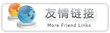用VB设计MSN信息群发软件
时间:[2007-11-1 21:57:19] 作者:作者不详
MSN是目前网络上广泛使用的一个即时信息交流工具(IM),笔者就常用它与同事或朋友联系,但是在使用过程中发现缺乏一个群发信息的功能,于是笔者寻思着自己编写一个MSN信息群发的软件,在查阅了一番资料之后,终于写出来了。下面大家和我一起动手来自己做一个MSN的信息群发工具。
第一步:新建一个工程。启动VB,选择“文件”菜单的“新建”子菜单新建一个VB工程,系统回自动添加一个窗体,并且取名叫Form1。
第二步:添加MSN接口的引用。点击VB的IDE环境的菜单中的工程菜单,在弹出的下拉菜单中选择“引用(N)...”子菜单。在弹出的“引用”窗体中的“可用的引用”下拉列表中找到“Messenger API Type Library” 项,将起前面的钩打上,然后关闭“引用”窗口。
第三步:设置窗体,添加控件。首先在VB的工程管理器中双击Form1,打开窗体设计环境。选中窗体,将它的Caption值改为“MSN消息群发”。然后在窗体上添加控件,并且设置其初始属性。要添加的控件的信息见下表:
名称 类型 Caption属性的值
Label1 Label 群发对象:
Combo1 ComboBox
Check1 CheckBox 只发送在线的
Label2 Label 消息内容:
Text1 TextBox
Command1 CommandButton 发送[&O]
Command2 CommandButton 退出[&X]
添加完控件后调整其位置,
第四步:编写代码。
Dim m_MSG As New MessengerAPI.Messenger 'MSN的Com对象
Dim m_Groups As MessengerAPI.IMessengerGroups 'MSN中的分组
Dim m_Group As MessengerAPI.IMessengerGroup 'MSN中组的内容
Dim m_Contracts As MessengerAPI.IMessengerContacts 'MSN中的所有的好友的信息
Dim m_Contract As MessengerAPI.IMessengerContact 'MSN中每个好友对象的内容
Private Sub Command1_Click()
Dim i As Integer
'检测需要发送的信息是否合法
If Trim(Text1.Text) = "" Then
MsgBox "发送的信息不能为空!", VBInformation, "提示"
Text1.SetFocus
Exit Sub
End If
'判断消息的发送对象是全部好友还是某个组的成员
If Combo1.ListIndex = 0 Then
Set m_Contracts = m_MSG.MyContacts
Else
Set m_Groups = m_MSG.MyGroups
Set m_Group = m_Groups.Item(Combo1.ListIndex - 1)
Set m_Contracts = m_Group.Contacts
End If
'遍历要发送的对象,发送信息
For i = 0 To m_Contracts.Count - 1
Set m_Contract = m_Contracts.Item(i)
If Check1.Value = 1 Then
If m_Contract.Status = 2 Then
m_MSG.InstantMessage m_Contract '打开要发送的好友窗体
DoEvents
SendKeys Text1.Text '写入信息
DoEvents
SendKeys "{enter}" '发送出信息
DoEvents
SendKeys "%{F4}" '关闭好友窗口
End If
Else
m_MSG.InstantMessage m_Contract
DoEvents
SendKeys Text1.Text
DoEvents
SendKeys "{enter}"
DoEvents
SendKeys "%{F4}"
End If
Next i
'成功发送完毕信息
If MsgBox("发送完毕!是否清空消息?", vbInformation + vbYesNo, "提示") = VBYes Then
Text1.Text = ""
Text1.SetFocus
Else
Text1.SetFocus
End If
End Sub
Private Sub Command2_Click()
Unload Me
End
End Sub
'初始化控件
Private Sub Form_Load()
Dim i As Integer
'初始化发送对象的下拉框
Set m_Groups = m_MSG.MyGroups
With Combo1
.AddItem "全部的组"
For i = 0 To m_Groups.Count - 1
Set m_Group = m_Groups.Item(i)
.AddItem m_Group.Name
Next i
.ListIndex = 0
End With
End Sub
'释放变量
Private Sub Form_Unload(Cancel As Integer)
Set m_MSG = Nothing
Set m_Groups = Nothing
Set m_Group = Nothing
Set m_Contracts = Nothing
Set m_Contract = Nothing
End Sub
第五步:编译运行。选择“文件”菜单的生成“工程1.exe”菜单项,一个属于你的MSN信息群发软件就完成了。
第一步:新建一个工程。启动VB,选择“文件”菜单的“新建”子菜单新建一个VB工程,系统回自动添加一个窗体,并且取名叫Form1。
第二步:添加MSN接口的引用。点击VB的IDE环境的菜单中的工程菜单,在弹出的下拉菜单中选择“引用(N)...”子菜单。在弹出的“引用”窗体中的“可用的引用”下拉列表中找到“Messenger API Type Library” 项,将起前面的钩打上,然后关闭“引用”窗口。
第三步:设置窗体,添加控件。首先在VB的工程管理器中双击Form1,打开窗体设计环境。选中窗体,将它的Caption值改为“MSN消息群发”。然后在窗体上添加控件,并且设置其初始属性。要添加的控件的信息见下表:
名称 类型 Caption属性的值
Label1 Label 群发对象:
Combo1 ComboBox
Check1 CheckBox 只发送在线的
Label2 Label 消息内容:
Text1 TextBox
Command1 CommandButton 发送[&O]
Command2 CommandButton 退出[&X]
添加完控件后调整其位置,
第四步:编写代码。
Dim m_MSG As New MessengerAPI.Messenger 'MSN的Com对象
Dim m_Groups As MessengerAPI.IMessengerGroups 'MSN中的分组
Dim m_Group As MessengerAPI.IMessengerGroup 'MSN中组的内容
Dim m_Contracts As MessengerAPI.IMessengerContacts 'MSN中的所有的好友的信息
Dim m_Contract As MessengerAPI.IMessengerContact 'MSN中每个好友对象的内容
Private Sub Command1_Click()
Dim i As Integer
'检测需要发送的信息是否合法
If Trim(Text1.Text) = "" Then
MsgBox "发送的信息不能为空!", VBInformation, "提示"
Text1.SetFocus
Exit Sub
End If
'判断消息的发送对象是全部好友还是某个组的成员
If Combo1.ListIndex = 0 Then
Set m_Contracts = m_MSG.MyContacts
Else
Set m_Groups = m_MSG.MyGroups
Set m_Group = m_Groups.Item(Combo1.ListIndex - 1)
Set m_Contracts = m_Group.Contacts
End If
'遍历要发送的对象,发送信息
For i = 0 To m_Contracts.Count - 1
Set m_Contract = m_Contracts.Item(i)
If Check1.Value = 1 Then
If m_Contract.Status = 2 Then
m_MSG.InstantMessage m_Contract '打开要发送的好友窗体
DoEvents
SendKeys Text1.Text '写入信息
DoEvents
SendKeys "{enter}" '发送出信息
DoEvents
SendKeys "%{F4}" '关闭好友窗口
End If
Else
m_MSG.InstantMessage m_Contract
DoEvents
SendKeys Text1.Text
DoEvents
SendKeys "{enter}"
DoEvents
SendKeys "%{F4}"
End If
Next i
'成功发送完毕信息
If MsgBox("发送完毕!是否清空消息?", vbInformation + vbYesNo, "提示") = VBYes Then
Text1.Text = ""
Text1.SetFocus
Else
Text1.SetFocus
End If
End Sub
Private Sub Command2_Click()
Unload Me
End
End Sub
'初始化控件
Private Sub Form_Load()
Dim i As Integer
'初始化发送对象的下拉框
Set m_Groups = m_MSG.MyGroups
With Combo1
.AddItem "全部的组"
For i = 0 To m_Groups.Count - 1
Set m_Group = m_Groups.Item(i)
.AddItem m_Group.Name
Next i
.ListIndex = 0
End With
End Sub
'释放变量
Private Sub Form_Unload(Cancel As Integer)
Set m_MSG = Nothing
Set m_Groups = Nothing
Set m_Group = Nothing
Set m_Contracts = Nothing
Set m_Contract = Nothing
End Sub
第五步:编译运行。选择“文件”菜单的生成“工程1.exe”菜单项,一个属于你的MSN信息群发软件就完成了。
【声明】本站刊载的《用VB设计MSN信息群发软件》一文如果有侵害你权益的情况,请联系我们。我们将及时采取措施。
QQ:44637339 Email:just6@163.com Tel:13355163107 Lining studios