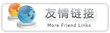VB+Access开发的登录程序
时间:[2007-11-1 21:58:49] 作者:作者不详
学VB就到这来了,感觉这好!呵呵,
经过几天的学习,总结一下,做点东西,当是自己的作业吧!请大家帮忙完善一下!
才学,所以写的不是很规矩,也很烦杂。
内容:
做个登陆程序,以VB+ACCESS。
功能:
1、验证。验证用户名的正确与否、密码与用户名符合与否
2、人性化设计。
①、输入用户名后,无论是鼠标移动到密码框,还是按“Tab”键到密码框,都搜索用户名的存在与否,但不报错
②、输入密码后,选者状态在“确定”按钮上。
③、确定后检验,用户名为空时,光标停在用户名框,密码空停密码输入框。
控件:
TextBox、CommandButton、PictureBox、Timer、ADO
程序内容:
①:控件
2 TextBox
2 CommandButton
1 PictureBox
1 Timer
②:程序
'form1程序
Private Sub Command1_Click()
Unload Me
End Sub
Private Sub Command2_Click()
Dim ConStr As String
If text_user.Text = "" Then
MsgBox "请输入用户名!", vbOKOnly + VBExclamation, "登陆错误"
text_user.SetFocus
Exit Sub
End If
Set cn = New ADODB.Connection
Set rs = New ADODB.Recordset
ConStr = "Provider=Microsoft.Jet.OLEDB.4.0;" & "Data Source=" & App.Path & "\ttj02.Mdb"
cn.Open ConStr
cn.CursorLocation = adUseServer
rs.Open "Select * from dbuser", cn, adOpenKeyset, adLockPessimistic
If rs.RecordCount > 0 Then
If text_user.Text <> "" Then
Set rs1 = New ADODB.Recordset
Dim TextUserName
TextUserName = Left(text_user.Text, 4)
rs1.Open "Select * From dbuser Where User_nb= '" & TextUserName & "'", cn, adOpenKeyset, adLockPessimistic
If rs1.RecordCount > 0 Then
text_user.Text = Left(text_user.Text, 4) & rs1.Fields("user_zhuwu")
Text_password.SetFocus
If Text_password <> "" Then
If rs1.Fields("User_Nb") = TextUserName And rs1.Fields("User_password") = Text_password.Text Then
Form3.Show
Unload Me
Else
MsgBox "密码错误!", vbExclamation + VBOKCancel, "登陆错误"
text_user.Text = ""
Text_password = ""
text_user.SetFocus
End If
Else
MsgBox "请输入密码!", vbExclamation + VBOKCancel, "登陆错误"
End If
Else
MsgBox "沒有用戶信息,請確定!", vbExclamation + VBOKCancel, "登陆错误"
text_user.Text = ""
Text_password = ""
text_user.SetFocus
Exit Sub
End If
rs.Close
End If
End If
End Sub
Private Sub Text_password_LostFocus()
If text_user.Text = "" Then
text_user.SetFocus
Else
If Text_password.Text <> "" Then
Command2.SetFocus
End If
End If
End Sub
Private Sub Text_password_Validate(Cancel As Boolean)
If text_user.Text = "" Then
text_user.SetFocus
Else
If Text_password.Text = "" Then
Text_password.SetFocus
Else
Command2.SetFocus
End If
End If
End Sub
Private Sub text_user_LostFocus()
If text_user.Text <> "" Then
Dim ConStr As String
Set cn = New ADODB.Connection
Set rs2 = New ADODB.Recordset
ConStr = "Provider=Microsoft.Jet.OLEDB.4.0;" & "Data Source=" & App.Path & "\ttj02.Mdb"
cn.Open ConStr
cn.CursorLocation = adUseServer
rs2.Open "Select * From dbuser Where User_nb= '" & TextUserName & "'", cn, adOpenKeyset, adLockPessimistic
If rs2.RecordCount > 0 Then
text_user.Text = text_user & rs2.Fields("user_zhuwu")
Text_password.SetFocus
rs2.Close
Else
text_user.Text = text_user.Text
Text_password.SetFocus
Exit Sub
End If
Else
text_user.SetFocus
End If
End Sub
Private Sub text_user_Validate(Cancel As Boolean)
Dim ConStr As String
Set cn = New ADODB.Connection
ConStr = "Provider=Microsoft.Jet.OLEDB.4.0;" & "Data Source=" & App.Path & "\ttj02.Mdb"
cn.Open ConStr
cn.CursorLocation = adUseServer
Dim TextUserName
TextUserName = Left(text_user.Text, 4)
If text_user.Text <> "" Then
Set rs3 = New ADODB.Recordset
rs3.Open "Select * From dbuser Where User_nb= '" & TextUserName & "'", cn, adOpenKeyset, adLockPessimistic
If rs3.RecordCount > 0 Then
text_user.Text = Left(text_user.Text, 4) & rs3.Fields("user_zhuwu")
Text_password.SetFocus
rs3.Close
Else
text_user.Text = Left(text_user.Text, 4)
Text_password.SetFocus
Exit Sub
End If
End If
End Sub
'form2程序
Private Sub Form_Load()
Me.Show
Me.Timer1.Interval = 3000
Me.Timer1.Enabled = True
End Sub
Private Sub Timer1_Timer()
Form1.Show
Unload Me
End Sub
呵呵 没看昏吧?? 大家下下去弄弄!谢谢大家的支持!
推荐新手学习用!
【声明】本站刊载的《VB+Access开发的登录程序》一文如果有侵害你权益的情况,请联系我们。我们将及时采取措施。
QQ:44637339 Email:just6@163.com Tel:13355163107 Lining studios